I’ve seen articles on people making LifeStreams in Tumblr. The concept is simply that you feed in all of your online presences and create an rss feed. You can also add the following things whenever. To be honest, I don’t have any intention of using this to broadcast like that. I prefer Twitter because it’s interactive.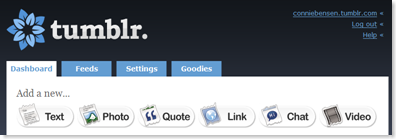
My goal was to simply feed articles from my three blogs into Facebook as notes. I had my DigiScrapInfo blog feeding in that way & I really liked it, but my friends in Facebook are quite diverse! So the goal was to interweave my posts in Tumblr.
It was very easy to do & you can see my LifeStream from Tumblr at conniebensen.tumblr.com/ So if you’d like to catch my posts at all 3 blogs, you can subscribe to that rss feed or add me as a friend on Facebook. Now someone pointed out that people will be linking over to Tumblr, but my theory is that they can link to my blog if they want to explore more posts. My goal of getting my writing out there supercedes my need for a higher technorati rating.
- Setting up a profile is easy.
- Putting my feeds in was far easier than in Jaiku!
- Settings allow you to customize the look of your tumblr feed, but I didn’t spend much time on it.
Here’s how to feed your Tumblr feed or your blog feed into Facebook as Notes:
- On the left side of Profile page expand the Applications
- Scroll down & click on Notes
- On top right, click on Help
- Under Importing External Blogs
- Click on How do I import entries from an external blog?
- Click on Import a Blog
- Paste in your URL & click on Save
To change blog feeds, just click on ‘Stop importing’ & add the new feed.
Here is more information on creating Lifestreams.

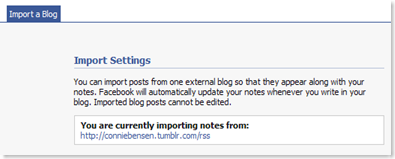
Thanks Connie for a great post! I hadn’t realize notes had an rss/feed glommer to auto-update, and I really appreciate you taking the time to write this up.
You’re quite welcome Scott! Thanks for adding me on Facebook. Meeting new people is what this is all about!
Keep me updated on how you’re using your Lifestream.
qb6u01oizp5nd35d
Funny foto here