We all have to laugh at ourselves once in awhile. I do my share of it all the time. :) And I do tend toward the serious side here. So I’ll share this (it’s the easiest way to explain to my sister what happened too). The rest of you can laugh along, ok?!
First of all, my sister got the tech skills in our family. I know plenty & can get myself into trouble quickly. But on the flip side I really try to be independent. I know that I can’t ftp when I’m using my remote desktop on the vpn! (are you impressed?!). Well my sister has this saying when I’m going to go on the backside… "Don’t break it, but just in case, I have it backed up." (ah, so little faith).
A part of my job with Network Solutions is to blog at SolutionsArePower.com. It’s a hosted wordpress blog & I’m blogging to 4 others similarly set up, so no problem. umm I spent this past week not being able to log in. Shashi helped me by taking the posts as word doc’s via email, but… I really needed to get beyond that.
I talked to a bunch of people & everyone was offering advice. By the end of the week, I had my laptop startup spiffed up, cleared cache, ready to defrag, etc (that all needed doing anyway!). After a consult with Network Solutions tech people, I decided to call my ISP. Of course the URL worked fine for them – no they wouldn’t give me office space. Nancy, can you talk to them at the help desk, please?! (My sister-in-law reads here regularly & works at my ISP). They’re a mile away. It got so bad on Friday afternoon that my husband said I could buy a new laptop! Good thing we’re far from stores…
Last night in utter frustration I was venting to Jim Wu, Techrigy’s tech support & community guy. (They offer SM2 a free brand monitoring service. They’ve started a community & have some great informative blog posts!). (Jim is kindly feeding my posts from here in there. Scroll down & check on the right)
Jim had had a long day too and it was 11 pm for him. So he set up a GoToMeeting session so he could see my desktop & wireless router config. (I really didn’t want to screw with that because originally took me 3 hrs to set the thing up with a call to the Phillipines. I’ve had a new one here since last Nov, but have been scared to try to install the thing). He asked who set this up – and I said, "I did!". So then I gave Jim control of my desktop. He said, "It’s going to kick you off, just come back on". Yep, It kicked me off. I tried to recover gracefully, but… went to bed. Here are Jim’s tweets (for those not familiar with twitter, start at the bottom & read up):
So, this morning when my 19 yr old daughter informed we didn’t have internet I knew this. I was experiencing a bit of withdrawal myself. So I did some cleaning. Called the helpdesk at 9 am. Computer helpdesk didn’t open til 10 am. arrggghhh MORE cleaning! At 10 am I called the weekend helpdesk #. I think I woke him up & said he couldn’t look up my IP because of a thunderstorm. uh yeah Nancy, are you reading? So I got the car out & headed to the nearest library. (I used to supervise this branch & bringing in wireless was my idea! I know that they leave it on 24/7 so even though they’re closed on weekends I was able to sit in the car & read email.) Yes, desperate times call for desperate measures!
Jim had sent me an email with my IP information. And a comment about a Blackberry (yes! another reason to get one!). So I emailed him my phone #. Tried logging into the blog URL and had no problems. Ok then, in worse case scenario I can drive 6 miles & post to the blog (I prefer to write them in LiveWriter anyway).
Are you tired yet? We’re still on this adventure… hang in there. So I get home & both the ISP tech support & Jim had called back. I called Jim back & he patiently helped me set my router back up, do some testing… He told me that I need to tell my ISP that my DNS is configured incorrectly. (Nancy are you still with me? Can you open a trouble ticket please?). My laptop wasn’t being as cooperative as my hardwired desktop so he asked me to hardwire it. So I did so, but didn’t have an active connection.. Umm I realized really quickly that I had cabled the desktop to my laptop! AHAHA silly me – I felt really sheepish when I had to admit to that! It helps if you go from MODEM to laptop, duh me! And in closing Jim explained how to install the new router (which I can do by myself of course! I have also written my IP info down too).
The moral of the story is that there are some VERY helpful people online. I try to help people with the talents that I have. And I always appreciate help from others. Thanks to Jim, my sister & everyone else that offered their tech help this past week!

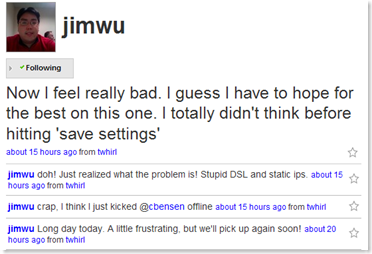
Good times…. as you know I told you one of the firsts things I said was it might be your ISP. :P
Yep Gerry, you sure called that one. I’ll find more challenging things for you to take care of.
In a slightly twisted way I had to smile reading this. We had some ISP issues with our datacenter on Friday which had me pulling my hair out, so its comforting to know its not just us that has “one of those days”.
Wow, we’re doing customer support for somebody else’s service…on a weekend! Way to go Jim!
Good luck at NetSol Connie…
Hey Aaron,
Wry smiles are fine. I get very determined when technology won’t cooperate. It’s meant to help us not irritate, but there are days!
And yes Martin, Jim was quite generous in helping me (as well as helping me put it back to rights). Great tech support is invaluable.