How many times have you went looking for something on your computer & didn’t really know where to begin? …and wasted a lot of time searching for…
- an email that you know you received or sent? with the person’s name or topic? but you have 5+ accounts)
- a document & you can’t remember if it’s an email attachment or on your hard drive?
I just don’t have the patience or time to spend looking for those types of things anymore.
So, copernic has become one of my ESSENTIAL desktop app’s. And it’s free which makes it great!
What it is:
It’s a desktop application that you download, install, and then it catalogs your hard drive. My sister was suspect of this, but she’s heard me rave about it enough that I think she may be using it. (She reads more email accounts into Thunderbird than I do).
How to use it:
Copernic installs a little search bar in the bottom right of your window
Type in your search term. In this case I’m going to look for email from Robin (from Rakscraps).
A pop up window comes up when you start typing.
The search results for Robin show 65 emails, 32 files & 3 contacts.
From here click on the "Open Main Window" & a full window opens with a bottom pane showing the details of the email or file that you choose.
The choice to Reply or Forward email from Copernic doesn’t work.
But you can open files from it, which is very handy! This handy little app saves me a LOT of time!


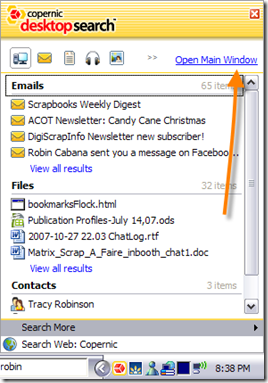
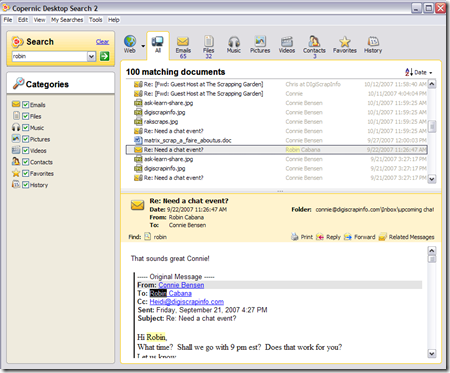
Now that we’ve got you on an iPod Touch, we need to get you on a Mac (Spotlight built into the OS). :)
I’ve used Google Desktop search before and loved it for the utility, but it really bogged-down the system resources (and no doubt was sending my data back to the Google Mother Ship). I look forward to trying copernic. – Thank You!
To Adam’s point (I will secretly admit here and only here), my wife and I perused the Apple store and I was checking out their laptops… shhh…
Hey Dave your secret is safe with me. I bet they are cool when they come bundled with all that imaging hardware.
Adam – it’s a great idea, but my company’s software is all PC based. Although I suppose I could just add a Mac to my mix. Or run Parallels… you are naughty for putting crazy ideas in my head!
Installing CoperNic now and thought I’d share their privacy statement showing that they don’t send your data to the Copernic mothership (yay).
—copy pasted from:
http://www.copernic.com/en/company/privacy/privacy-software.html
Keywords and result contents processed by Copernic Desktop Search
Copernic Desktop Search does not allow transmission of keywords or result contents to Copernic Inc. or any of its partners for searches conducted by the user on his computer or corporate or home network. In addition, your computer is not logged or made accessible through Copernic Desktop Search to Copernic Inc. or any of its partners. If the software ever requires collection and processing of data, such as user’s profile, location, search history, fields of interest and tastes, these data should be processed only by the user’s computer and not be transmitted deliberately to Copernic Inc. or any of its partners.
I had tried Google Desktop too, but wasn’t thrilled with it talking to the world. Copernic seems to behave. I’ve been pretty impressed with it. And it finds my stuff so I don’t have to fire my secretary!